You are using an out of date browser. It may not display this or other websites correctly.
You should upgrade or use an alternative browser.
You should upgrade or use an alternative browser.
Inserting Quotes
- Thread starter dale2242
- Start date
hporter
Active Member
The easiest way to quote specific text is to highlight the text with your mouse, pause, and this little menu box on the bottom right of the highlighted text will pop up.Would someone give this 80-year-old brain detailed, step by step instructions how to insert quotes?
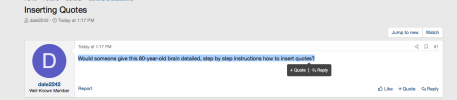
Then click on the reply side of the button, and it will pop that highlighted text down in the response window at the bottom of the screen like this:
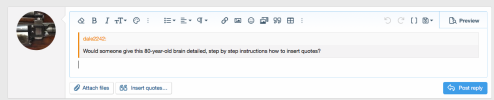
And then you can respond to it.
Hope that helps.
Snakeoil
Well-Known Member
The above reply is the easiest way to quote the entire post. But if you just want to pull one line out of a post and use it as a quote in a reply, do this.
Highlight the line(s) in post by clicking on it and dragging the cursor across the entire line you want to quote. Now left click on the highlighted line and select COPY from the drop-down box. You can also copy it by pressing Control C on your keyboard with the line highlighted.
Now go to the reply box at the bottom of a thread and select the quotation marks icon at the top of that box. When you click on the quotation marks, it will create an area for quotes in your message. Now right click your mouse and select PASTE and it will put that copied line in that area. Another way is to just hit Control V on your keyboard and it will paste the line into the quote area. Then just hit enter and you will drop the cursor down to the next line where you can type your message.
I'm going to do this now using the line in your message.

Highlight the line(s) in post by clicking on it and dragging the cursor across the entire line you want to quote. Now left click on the highlighted line and select COPY from the drop-down box. You can also copy it by pressing Control C on your keyboard with the line highlighted.
Now go to the reply box at the bottom of a thread and select the quotation marks icon at the top of that box. When you click on the quotation marks, it will create an area for quotes in your message. Now right click your mouse and select PASTE and it will put that copied line in that area. Another way is to just hit Control V on your keyboard and it will paste the line into the quote area. Then just hit enter and you will drop the cursor down to the next line where you can type your message.
I'm going to do this now using the line in your message.
I just did.Would someone give this 80-year-old brain detailed, step by step instructions how to insert quotes?
hporter
Active Member
I just checked on my PC laptop, and the method I described above works the same on a PC. Just left click your mouse and highlight the text you want to quote, let go of the button and wait a second, the little black menu box will pop up on the lower right of the text you just selected and you can then hit reply.
Good luck
Good luck
Missionary
Well-Known Member
Ya-hoooo Even works with LinuxGood luck
Bret4207
At the casting bench in the sky. RIP Bret.
When I get my new 'puter, I'm switching Linux...or that's the plan anyway.Ya-hoooo Even works with Linux
JonB
Halcyon member
My slow Quad-core PC (with WIN 10) seems like the ideal candidate for linux, and that's my plan once I get a new computer, is to renew this quadcore with linux...unless it crashes before I get a new PC. I'm just too afraid to make the jump to linux without another computer, which is funny, because I am always threatening to NOT have any PC in the house.When I get my new 'puter, I'm switching Linux...or that's the plan anyway.
Last edited:
KeithB
Resident Half Fast Machinist
I've got a Win98 laptop that I've been thinking about turning into a Linux machine. I've got Linux based Raspberry Pi computers all through the shop, they're cheap and amazing capable, but they use a telephone chip type processor. There is a version of that for X86 boxes, it's supposed to be pretty good, same desktop, uses the same programs. The only reason I haven't done it is I just don't need another computer right now.
Missionary
Well-Known Member
This PC is a Asus X502C which we bought used 10 years ago. Put a new solid state drive in it.
But sadly it is skipping to print letters. Opened it up 2 weeks ago to unplug and re-plug the keyboard. Worked fine for a day then slowly is back to not printing about 1/4 of the letters without multiple jabs.
But sadly it is skipping to print letters. Opened it up 2 weeks ago to unplug and re-plug the keyboard. Worked fine for a day then slowly is back to not printing about 1/4 of the letters without multiple jabs.
Snakeoil
Well-Known Member
That's about the easiet way yet. I never noticed that feature before. I guess you get used to old habits and miss new things when they are right in front of you... well in front of me, actually.The easiest way to quote specific text is to highlight the text with your mouse, pause, and this little menu box on the bottom right of the highlighted text will pop up.
View attachment 30848
Then click on the reply side of the button, and it will pop that highlighted text down in the response window at the bottom of the screen like this:
View attachment 30849
And then you can respond to it.
Hope that helps.
fiver
Well-Known Member
if you hover over the reply thingy all the way to the right and bottom of the post you want to quote it says reply quoting this message.
if you only want to reply to a single sentence the hi-light and click thing is quickest.
if you want the quote they quoted too you use the Quote thingy next to the reply thingy on the post your quoting.
if you only want to reply to a single sentence the hi-light and click thing is quickest.
if you want the quote they quoted too you use the Quote thingy next to the reply thingy on the post your quoting.
Bret4207
At the casting bench in the sky. RIP Bret.
My original plan was to buy a "build a computer" kit, but the ones I find are usually gaming computers. I want something inexpensive to learn on. I don't mind a tower and they are certainly easier to work on than a laptop. I just want something rugged, long lived, with an SSD and decent processor. I don't want to deal with Windows/Google anymore. The little I've used Linux, not sure on the version, it's enough like a Win setup that I don't have to relearn much. But I have fiber optic and it's capable of working a lot faster than what this old laptop is doing. The surplus mil-spec laptop I had was a lot faster, but something major died inside. That's where a tower PC is good.My slow Quad-core PC (with WIN 10) seems like the ideal candidate for linux, and that's my plan once I get a new computer, is to renew this quadcore with linux...unless it crashes before I get a new PC. I'm just too afraid to make the jump to linux without another computer, which is funny, because I am always threatening to NOT have any PC in the house.
I dunno, maybe someday.
